Member Settings
Display Names
Use this option to enable or disable the use of display names on your forum.
Enabled (Default)
Members may use a name other than their username to display in their profile, mini-profile, and in posts when tagged.Disabled
A member's username is the name shown in their profile, mini-profile, and in posts when tagged. The Display Name option is hidden in member profile settings. Existing display names are hidden, not deleted, and will display if this option is enabled.
Personal Messaging System
The personal messaging (PM) system allows for one-on-one or group messages between members. The personal messaging system is not available for guests. Only users with a registered member account are able to initiate or participate in a personal message conversation.
Enabled (Default)
Members can use the personal messaging system.Disabled
Members can not use the personal messaging system, with the exception that non-staff members can initiate new conversations with staff members.
FYI
You can also disable PMs on a per member basis by going to the Staff Options section of a member's profile.
Minimum Post Count
Enter the number of posts a member must make before they are allowed to initiate PM conversations with other members. This option does not apply if the PM system is disabled.
Staff PM Exception
Enabled
Members who have not met the Minimum Post Count can still send PM's to staff.Disabled (Default)
Members cannot PM staff until the Minimum Post Count restriction is met.
Deleted Members Name
When a member account is deleted the member's name is anonymized and replaced with a preset pseudonymous name on their profiles. The default preset name is Deleted. You may elect to use a different name by entering it in the field provided.
The preset name applies to all deleted accounts and cannot be customized for individual accounts. Changing the preset name will affect future and previously deleted accounts.
NOTE
The anonymizing of deleted member account names complies with current data retention and privacy laws, and cannot be disabled.
Warning System
The warning system is a moderation tool that displays a warning bar on a member's profile and mini-profile.
Who can see the warning system?
Use the dropdown selector to determine who can see the current warning status for members.
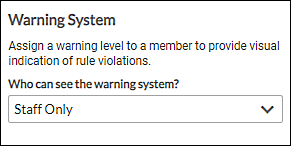
- Everyone - Warnings are visible to everyone
- Warned Member and Staff - Warnings are visible to the warned member and staff
- Staff only - Warnings are visible to staff only
- Nobody - Warnings are disabled