Shoutbox
The Shoutbox is an integrated live, instant messaging chat room for your forum that displays up to 20 of the most recent shouts.
Shoutbox is not a permanent means of posting and shouts (messages) are not archived.
Note
This section of the admin panel does not autosave. After making a change, click the Save button at the top of the page.
Settings
Enable Shoutbox
Enabled (Default)
The Shoutbox is visible on the forum and available for participation. Visibility (access) and participation can be customized with Permissions.Disabled
The Shoutbox is not available for participation and will not display on the forum. Disabling Shoutbox does not delete existing shouts.
Welcome Message
An optional message that is displayed at the top of the Shoutbox container.
New Shouts Placement
Top
New shouts appear at the top of the Shoutbox container with shouts listed chronologically from newest to oldestBottom (Default)
New shouts appear at the bottom of the Shoutbox container with shouts listed chronologically from oldest to newest. (This is similar to how texts are displayed on a mobile device).
Permissions
Use permissions to designate who has access to see the Shoutbox and who can participate. (See Permissions)
Shoutbox Management
The Shoutbox that appears in the admin panel mirrors the live Shoutbox that is displayed on your forum, with the exception that 200 of the most recent shouts are shown allowing for you to review the shout history.
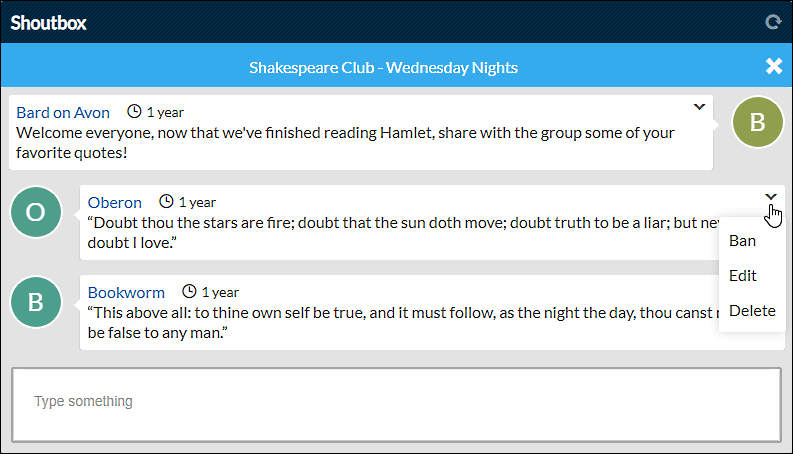
Click the shout menu icon at the far right of a shout for moderation options. You can ban the user who posted the shout, edit the shout, or delete the shout. This action can be performed on the forum or within the admin panel.
Deleting All Shouts
Click the Clear All Shouts button to permanently delete all posted shouts both on the forum and in the admin panel. This action cannot be undone.