Domains
With the Domains feature you can link your own custom domain to your forum. This will allow your forum to be accessed with a domain name like yourdomain.com or forum.yourdomain.com rather than using the URL that was provided with your forum.
Note
When you add a custom domain to your forum, it does not free up the original ProBoards URL. The original url will still be functional and tied to your forum.
In order to link your own domain name to your forum you will first need to have a domain name purchased from a domain registrar.
The Domains feature is a paid service. The annual fee to link the domain name to your forum is separate from the fee that you pay to purchase the domain name from a domain registrar.
Domain Linking Wizard
Start
Select the appropriate option:

- I have a domain
- I do not have a domain
Domain Setup
Using a custom domain with your forum requires modifying the DNS settings with your domain registrar. Follow the provided instructions for either managing your own DNS or having ProBoards manage your DNS.
Click "I'm ready! Let's continue." only after the DNS has been properly set up.

Verification
Enter your custom domain name in the verification field.
Note
Do not add www to your domain. WWW is no longer a requirement for custom domains, however if you would like your domain to work with the www prefix, contact a ProBoards Support Admin after the domain has successfully linked to your forum.
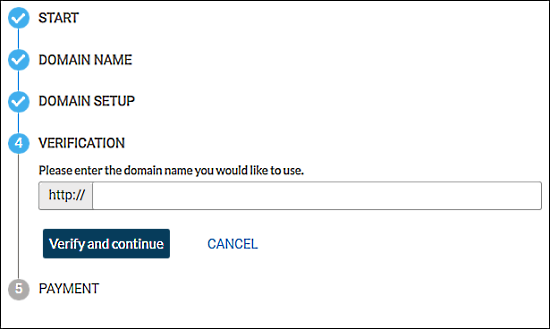
Payment
Use the dropdown to select the number of years you wish to purchase for domain linking. You can renew and add additional years at any time.

Domain Name
You must first purchase a domain name from a domain name registrar to continue. Please return to the wizard after purchasing your domain name.
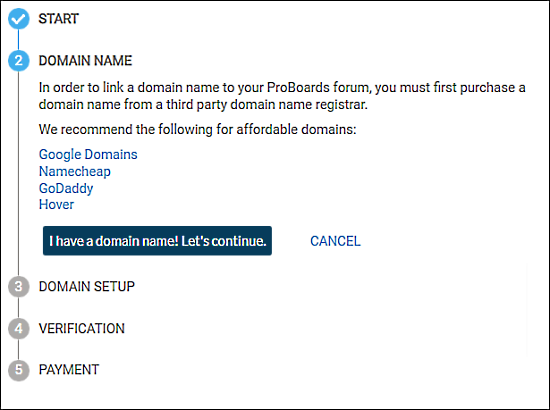
tip
For questions regarding custom domain linking, please create a thread on the Support Board and a ProBoards Admin will be glad to assist you.