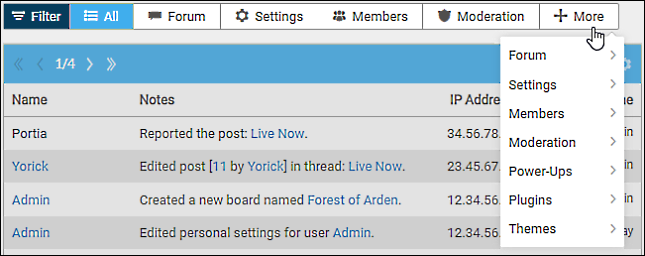Security Log
The security log is an important tool providing an audit trail of activity on your forum. Any content on your forum that has been deleted or modified; and any staff powers that have been used are logged.
Note
The security log is a permanent record of changes that occur on your forum. Information logged cannot be deleted or altered.
Security Log List
Use the action bar's pagination to navigate and view the log pages.
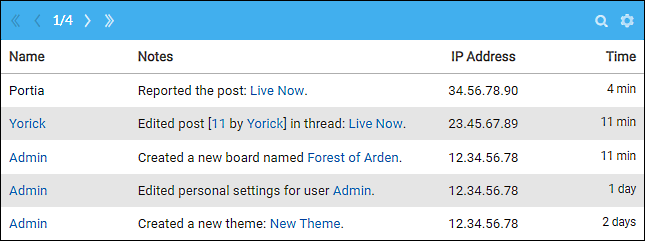
Name
Name of user initiating event action.Notes
Description of event action.IP Address
The IP of user initiating event action.Time
When the event action occurred.
Adjust how Time is Displayed
The event timestamp has three display modes.
Descriptive (Default)
The timestamp is shown as relative time denoting the number of minutes, hours, or days since the event occurred.12 hour
Complete date and time: month, day, year, 12-hour notation, minutes, seconds, and AM/PM. Offers three date formats: month/day/year, day/month/year, and year/month/day.24 hour
Same as 12 hour except without the AM/PM as time is shown in 24-hour notation. (Sometimes referred to as military time.)
Filtering Log Entries
Search
Click the search icon on the action bar to reveal the search field. Enter a username or IP address to search for matching log events.
Filter Toolbar
Click on a preset filter category item (Forum, Settings, Members, Moderation) to filter the security log by that category's events.
Click +More to select and filter by a specific event action such as Plugin Installs, or Post Edits.