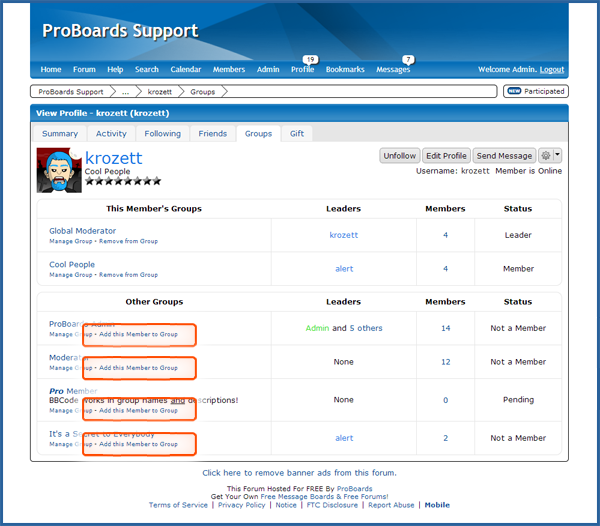
An alternate way to add a member to a group is to go to your admin panel and visit the Members area, then select Member Groups and click on the View/Edit link beside the group name. On the window that pops up, click on the Visit the Group Leader Control Panel link. Scroll down to the Group Members link and enter the username of the member you'd like to add to the group, then click on the member's name from the search results that pop up.
